What Is a Sim Rig? The Ultimate Setup That Transforms Your Driving Experience
A sim rig is a dedicated setup for driving or flying simulators that securely mounts your wheel or yoke, pedals, shifter/handbrake, and screen or VR system in an ergonomic, realistic position. Instead of clamping a wheel to a desk, a sim rig creates a stable, repeatable cockpit so your muscle memory is consistent from one session to the next. Rigs range from compact wheel stands to full aluminum cockpits with motion, triples, and tactile feedback.

Core Components of a Sim Racing Rig
1) Chassis (Frame)

The chassis is the skeleton of the rig. Common types include steel tube frames (budget and sturdy), aluminum profile (highly adjustable, modular, very rigid), and folding wheel stands (space-saving). A good chassis resists flex under heavy braking and high force feedback.
2) Wheel Base & Rim

The wheel base generates steering forces. Entry gear/belt drive wheels are affordable and compact; direct drive bases offer stronger, smoother, more detailed feedback. The rim style (GT, F1, rally) changes button placement, shape, and feel.
3) Pedals

Pedals control throttle, brake, and clutch. Potentiometer pedals are common for starters; load cell brakes measure pressure, not just travel, enabling precise threshold braking and faster, more consistent lap times.
4) Shifter & Handbrake

Optional but immersive: an H-pattern shifter for road cars and a handbrake for rally/drift. Quality units mount to dedicated side plates on the chassis for the correct reach and angle.
5) Seat

From simple bucket seats to reclining chairs, comfort matters for long races. Seat sliders allow multiple drivers to share the rig. Padding and lumbar support reduce fatigue.
6) Display or VR

Choices include a single ultrawide monitor, triple screens for wide field of view, or VR headsets for full immersion. Triples improve spatial awareness and mirror use; VR delivers depth perception and cockpit scale.
7) Accessories & Immersion

Popular add-ons include tactile transducers (“butt-kickers”) for engine/road rumble, motion platforms for pitch/roll/surge cues, cable management, button boxes, and wind simulators for speed sensation.
Why a Sim Rig Beats a Desk Setup
- Stability: No flex or wobble under heavy braking or curb strikes.
- Consistency: Controls stay in the same position every session, building muscle memory.
- Ergonomics: Correct seat, pedal angle, and wheel distance reduce fatigue and wrist strain.
- Upgrade Path: Easy to add stronger wheels, load cell pedals, or motion later.
- Immersion: Feels like a cockpit—not a desk—with better focus and realism.
Common Rig Types (From Small to Full Cockpit)
Wheel Stand

Compact, foldable, and budget-friendly. Great for apartments or multi-use spaces. Pedal deck mounts below; seat is your office chair or sofa. Best for entry gear/belt wheels and moderate pedal forces.
Hybrid Seat + Stand

A wheel stand paired with a dedicated seat frame. More comfortable and stable than a stand alone; still relatively affordable and space efficient.
Steel Cockpit

All-in-one fixed frame with seat mounts, wheel deck, and shifter/handbrake plates. Solid value and sturdy, but adjustments are sometimes limited compared with profiles.
Aluminum Profile Cockpit (8020)

The enthusiast standard. Extremely rigid, modular, and endlessly adjustable. Ideal for load cell or hydraulic pedals and direct drive wheels. Easy to add triples, button boxes, and accessories.
Motion Rig

Adds actuator systems under the seat or whole chassis to simulate pitch, roll, heave, and traction loss. Dramatically increases immersion and cost; requires careful tuning and a strong frame.
How to Choose the Right Sim Rig
Budget & Goals
Define your ceiling first, then match the rig to your hardware. If you plan to upgrade to a direct drive wheel or strong load cell pedals, pick a frame that can handle those forces from day one.
Space & Storage
Measure your room. Wheel stands and compact steel frames suit small spaces; profile cockpits and triples need more depth and width. Consider caster wheels if you must roll the rig away.
Adjustability
Look for easy adjustments for wheel height/reach, pedal distance/angle, and seat position. Proper ergonomics (hips slightly below knees, elbows comfortably bent) improve control and endurance.
Compatibility
Check mounting patterns for your wheel base, pedal set, and accessories. Profile rigs typically offer universal slotting; some steel rigs use brand-specific plates.
Stiffness vs. Comfort
Stiffness helps precision; comfort keeps you racing longer. Balance both. A rigid frame with a supportive seat gives the best of both worlds.
Basic Setup Guide (Fast Start)
1) Position the Seat
Set height so your hips are slightly lower than your knees. Adjust lumbar if available. You should be able to depress the brake hard without sliding in the seat.
2) Mount Wheel Base & Rim
Align the wheel center with your sternum. Elbows should remain bent at roughly 90–120° at full lock. Ensure the deck doesn’t flex under strong force feedback.
3) Align Pedals
Angle pedals so the ball of your foot sits naturally on the throttle and the brake requires a strong push without lifting your heel excessively. For load cell brakes, anchor the pedal deck firmly.
4) Place Shifter & Handbrake
Mount them where your hand falls naturally—usually to the right of the seat for H-pattern and slightly forward for handbrake. Avoid reaching or twisting mid-corner.
5) Screens or VR
For triples, align the center monitor with your eye line and angle side panels 45–60°. For VR, ensure cable management is safe and unobtrusive.
Upgrades That Make a Big Difference
- Load Cell Brake: Most impactful for lap time and consistency.
- Rigid Chassis: Minimizes flex and preserves pedal/FFB feel.
- Triples or VR: Better spatial awareness and immersion.
- Tactile/Motion: Adds road feel, engine vibrations, and chassis movement cues.
- Button Box: Quick access to lights, pit limiter, brake bias, and wipers.
Maintenance & Longevity Tips
- Tighten Bolts: Check fasteners periodically, especially after installing stronger hardware.
- Clean Pedals: Dust affects potentiometers; a gentle clean keeps inputs smooth.
- Manage Cables: Use clips and channels to prevent snags and accidental disconnections.
- Seat Care: Keep fabric or leather clean and dry; consider a seat cover for long stints.
Who a Sim Rig Is For
If you want stability, repeatability, and immersion beyond a desk clamp, a sim rig is for you. New drivers gain confidence faster, streamers get a professional look and feel, and league racers benefit from precise braking and predictable steering every lap.
Bottom Line
A sim rig transforms sim racing from “game night” into a consistent, realistic driving experience. Choose a frame that matches your space and upgrade plans, prioritize a solid pedal platform, and dial in ergonomics. With a well-set rig, your inputs become cleaner, your stints get longer, and your lap times start dropping.
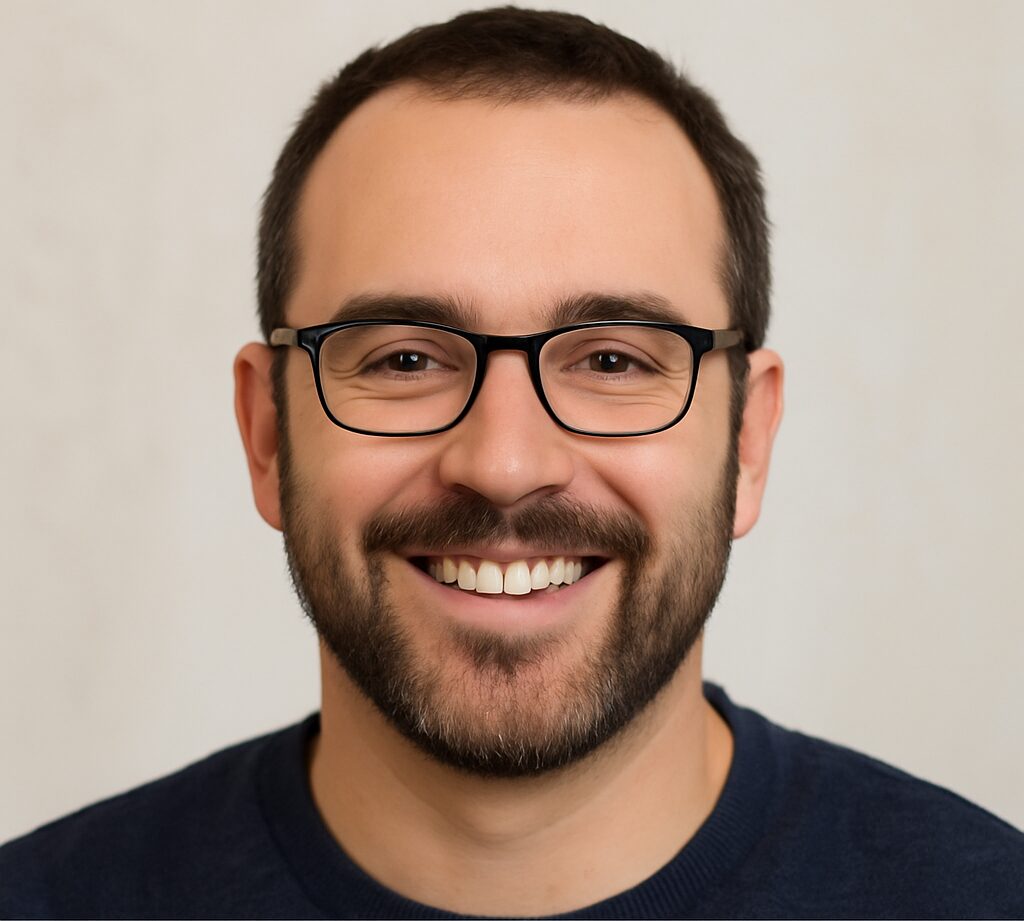
Hi, I’m Peter Edwards, a lifelong sim racing enthusiast, tech tinkerer, and automotive geek with a passion for making virtual racing feel as real as possible. I’ve spent years testing steering wheels, pedals, and full cockpit rigs—from entry-level gear to pro-grade setups—to help others build immersive, affordable racing experiences at home.
When I’m not tightening bolts on my rig or tuning force feedback curves, you’ll find me comparing telemetry data, exploring new racing titles, or helping fellow racers fine-tune their setups. My goal is to share honest, experience-based insights that help every driver—from casual weekend racers to aspiring eSports pros—get faster, smoother, and more connected to the track.
I write for SimRacingEnthusiast.com, where I share deep-dive reviews, setup guides, and honest opinions on the latest in the sim racing world.

