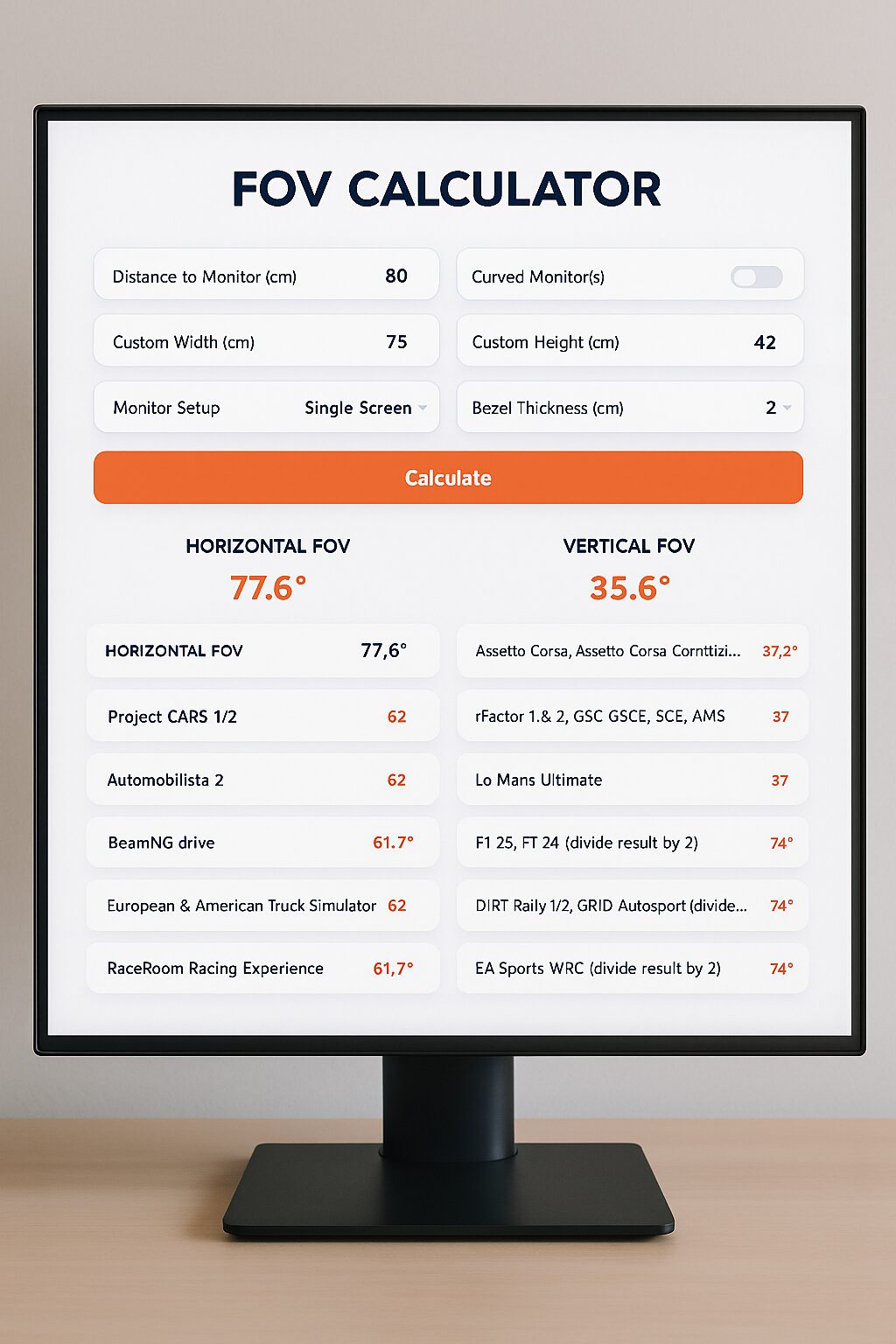A FOV calculator (Field of View calculator) is a tool used to determine the correct in-game camera angle based on your monitor size, distance from the screen, and sometimes the game’s cockpit dimensions. It’s most commonly used in sim racing, FPS gaming, and simulators to make sure what you see on the screen matches what you would see in real life.
Sim Racing FOV Calculator
Use this calculator to get a realistic Field of View (FOV) for your sim racing setup. Enter your monitor, distance and setup details — the tool will give you recommended vertical and horizontal FOV, plus per-game values.
1. Monitor & Seating Setup
Recommended FOV assumes your eyes are centered on the main screen. For triple screens, width is calculated across all displays, including bezels.
2. FOV Converter (Vertical ↔ Horizontal)
3. Game FOV Cheat Sheet
This section uses your calculated FOV and formats it for common games. Values update automatically when you change your setup.
HORIZONTAL FOV
VERTICAL FOV
For titles marked “divide by 2”, many calculators show the value for the in-game slider; some games internally treat your input as half the camera angle. This line simply shows 2 × vertical FOV so you can follow those guides.
What Is a FOV Calculator?
A FOV calculator is a digital tool that calculates the ideal field of view — the angle of the visual area displayed on your screen. In gaming or simulators, this angle controls:
- How much of the world you can see at once
- How realistic the perspective feels
- How natural your sense of speed and scale is
- How far objects appear in the game
Instead of guessing or using default game settings, a FOV calculator uses math and real measurements to give you a precise value.
Why People Use a FOV Calculator?
1. Realistic Perspective (Especially for Sim Racing)
- In racing games (Assetto Corsa, iRacing, ACC, etc.), proper FOV ensures:
- Car size looks correct
- Distance to apex feels natural
- Speed perception matches reality
- Wrong FOV can make the game feel:
- Too zoomed out → Unrealistically wide, warped image
- Too zoomed in → Tunnel vision
2. Competitive Advantage
- Correct FOV helps you:
- Judge braking points better
- See corners and curbs more naturally
- Improve consistency
3. Avoid Motion Sickness
- Accurate FOV reduces:
- Motion sickness
- Distorted movement
- Fatigue during long sessions
If you sit 60 cm from a 27-inch monitor, the correct sim racing FOV might be around:
👉 ~28°–32° (vFOV) depending on the game
Most default FOVs are around 55°–90°, which is way too wide.
In Short
A FOV calculator helps you accurately set your in-game camera so your screen matches real-life sight. It improves:
✔ Realism
✔ Accuracy
✔ Comfort
✔ Performance
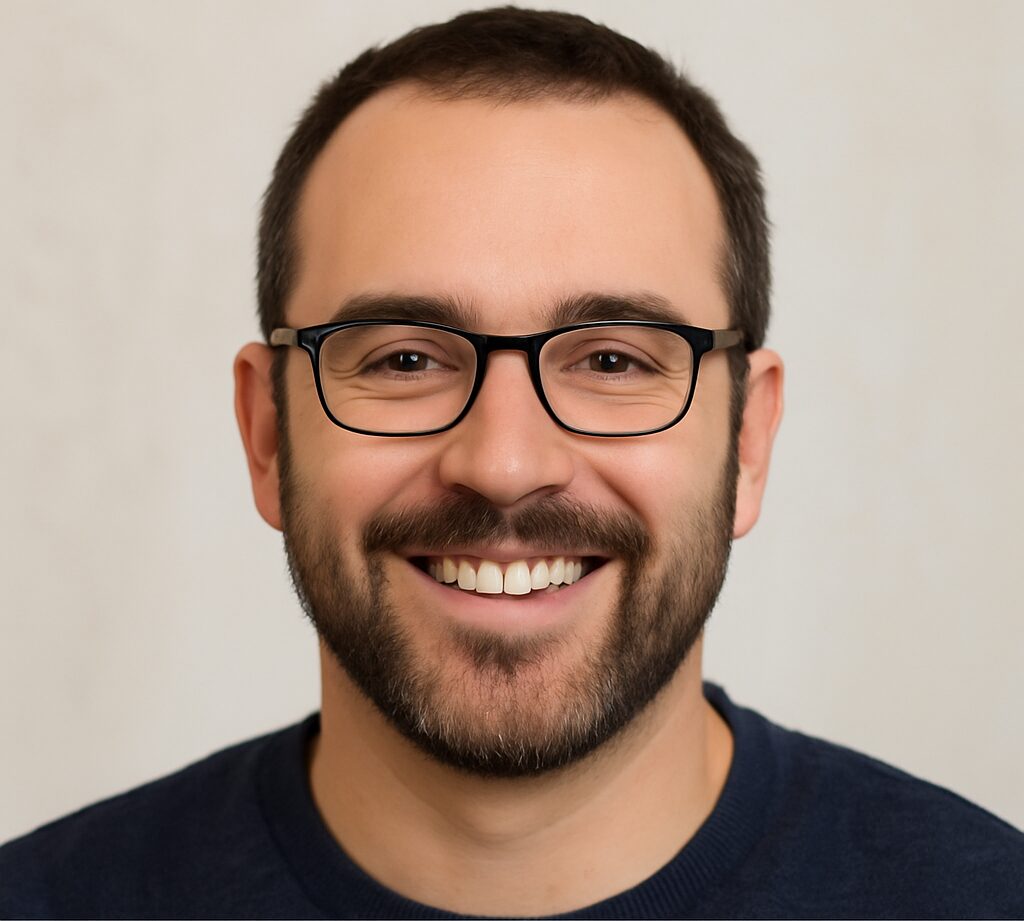
Hi, I’m Peter Edwards, a lifelong sim racing enthusiast, tech tinkerer, and automotive geek with a passion for making virtual racing feel as real as possible. I’ve spent years testing steering wheels, pedals, and full cockpit rigs—from entry-level gear to pro-grade setups—to help others build immersive, affordable racing experiences at home.
When I’m not tightening bolts on my rig or tuning force feedback curves, you’ll find me comparing telemetry data, exploring new racing titles, or helping fellow racers fine-tune their setups. My goal is to share honest, experience-based insights that help every driver—from casual weekend racers to aspiring eSports pros—get faster, smoother, and more connected to the track.
I write for SimRacingEnthusiast.com, where I share deep-dive reviews, setup guides, and honest opinions on the latest in the sim racing world.