Logitech G920 vs G923 — My Hands-On, No-Nonsense Comparison
I’ve lived with both the Logitech G920 and the Logitech G923 for long enough to know exactly where each wheel shines, where it falls short, and what matters in daily use—not just spec sheets. Below is my deep, first-person review that covers build, setup, pedals, software, noise, feel on track, long-run durability, and who I think should buy which one. I’ll focus on the Xbox/PC side for the G920 (that’s what it’s built for) and the Xbox/PC version of the G923. If you’re on PlayStation, the takeaways are broadly the same—just match the console-specific variant.
Read more related article: Logitech g29 vs g923
Logitech G920 vs G923 Racing Wheel Bundles (With Shifter)
Both of these bundles give you a complete Logitech setup: wheel, pedals and the Driving Force Shifter. The big difference is the technology inside the wheelbase. The G920 bundle is the classic, proven option, while the G923 bundle adds Logitech’s newer TRUEFORCE feedback and some extra control features. Below is a side-by-side comparison, followed by pros, cons and who I think each bundle suits best.
| Feature | Logitech G920 Wheel & Pedals + Driving Force Shifter | Logitech G923 TRUEFORCE Wheel & Pedals + Driving Force Shifter |
|---|---|---|
| Wheel Technology | Dual-motor force feedback with helical gears. Classic Logitech feel that simulates steering load, understeer and oversteer through the wheel. | Dual-motor system plus TRUEFORCE feedback, which taps into in-game physics for higher-detail vibrations and more nuanced road/engine feel in supported titles. |
| Pedals | Three-pedal set (throttle, brake, clutch) with metal pedal faces. Designed to stay tight and responsive thanks to the anti-backlash gear system in the wheel. | Three-pedal set with polished metal pedals and a progressive brake spring for finer control. Tuned to work closely with TRUEFORCE and launch features. |
| Shifter | Driving Force Shifter included: six-speed “H” pattern with push-down reverse, metal shaft, and leather-wrapped knob and boot for a car-like feel. | Same Driving Force Shifter included. Compatible with G920, G923 and G29, so you can move it between rigs or future wheel upgrades. |
| Extra Driving Features | Focuses on classic force feedback and smooth gear-driven control. No TRUEFORCE layer or on-wheel launch control. | Adds programmable dual-clutch launch assist (in supported games) plus built-in LED rev indicator and on-wheel adjustment dial for fine control. |
| Build & Materials | Wheel rim, shifter knob and boot are wrapped in hand-stitched leather; pedals and shifter shaft use solid metal for durability and a premium feel. | Same premium materials: leather-wrapped wheel and shifter, solid steel gear shaft and polished metal pedals for long-term use. |
| Mounting | Integrated clamps let you secure wheel and shifter firmly to a desk or rig, reducing movement when you brake hard or shift aggressively. | Uses the same clamp system, designed to hold the TRUEFORCE wheel and the shifter solidly on tables or cockpits. |
| Platform Compatibility | Designed for Xbox Series X|S, Xbox One and PC. Shifter works with this wheel bundle on those platforms. | Compatible with Xbox Series X|S, Xbox One and PC as well. TRUEFORCE effects depend on game support, but wheel and shifter work widely across racing titles. |
| Experience Focus | Traditional, reliable sim racing feel with strong force feedback and manual shifting at a typically lower price point. | More advanced immersion with TRUEFORCE, launch assist and on-wheel controls aimed at racers wanting a more modern, high-detail experience. |
Logitech G920 Wheel + Pedals + Shifter – Pros, Cons & Who It’s For
Logitech G920 Driving Force Racing Wheel and Pedals
Logitech G920 Driving Force Racing Wheel and Pedals, Force Feedback + Logitech G Driving Force Shifter - Xbox Series X|S, Xbox One and PC, Mac - Black
Check Price on Amazon.comPros of the G920 Bundle
- Complete traditional setup: You get wheel, three pedals and a six-speed shifter in one package, which instantly feels like a manual street or race car.
- Proven dual-motor feedback: The classic Logitech force feedback is strong enough for beginners and intermediates and still very enjoyable for league racing.
- Durable build: Leather-wrapped wheel and solid metal pedals stand up well to long sessions and hard braking.
- Secure mounting: The clamp system holds up on desks and entry-level rigs, limiting flex and wobble.
- Good value: Often found at a lower price than the G923 bundle, which makes it a strong budget or first-wheel option.
Cons of the G920 Bundle
- No TRUEFORCE layer: You miss out on the more detailed vibration effects available on the G923 in supported games.
- Older electronics: While very reliable, the internal control system is a previous generation compared with the G923.
- Less tuning on-wheel: Lacks extras like an LED rev bar or multi-function rotary for in-race fine-tuning.
Who the G920 Bundle Fits Best
- New sim racers on Xbox/PC who want a sturdy, proven setup without paying extra for newer effects.
- Drivers on a tighter budget who still want a three-pedal system and a proper H-pattern shifter.
- Casual and league racers who race regularly but don’t feel they need the latest feedback tech to enjoy or compete.
Logitech G923 TRUEFORCE Wheel + Pedals + Shifter – Pros, Cons & Who It’s For
Logitech G923 Racing Wheel and Pedals
Logitech G923 Racing Wheel and Pedals, TRUEFORCE Force Feedback, Real Leather + Logitech G Driving Force Shifter - Xbox X|S, Xbox One, PC, Mac - Black
Check Price on Amazon.comPros of the G923 Bundle
- TRUEFORCE feedback: When a game supports it, you get extra layers of detail—engine pulses, surface texture and finer vibration cues that make the car feel more alive.
- Launch control features: The programmable dual-clutch launch assist helps you get smoother, faster starts off the line in supported titles.
- More control on the wheel: The LED RPM indicator and 24-point adjustment dial give you quick visual and tactile feedback without relying only on the HUD.
- Same premium construction: Leather, metal pedals and steel shifter shaft provide a quality feel similar to the G920 but with more modern features on top.
- Future-leaning choice: As more games support TRUEFORCE, the wheel’s advanced feedback hardware becomes more valuable over time.
Cons of the G923 Bundle
- Higher price: You usually pay more for TRUEFORCE and extra features compared with the G920 bundle.
- TRUEFORCE depends on game support: In titles without TRUEFORCE, the feel is closer to a well-tuned G920, so part of the advantage disappears.
- More to configure: Extra options (TRUEFORCE levels, launch assist, LEDs) require a bit more setup time if you want everything dialed in perfectly.
Who the G923 Bundle Fits Best
- Immersion-focused sim racers who want more detailed feedback and enjoy tweaking settings for the most realistic feel.
- Players of modern racing titles that include TRUEFORCE support and advanced input options.
- Enthusiasts planning to grow with the hobby who are happy to invest a bit more up front for features that feel more “next-gen”.
Which Bundle Should You Choose?
If you want a solid, reliable and more affordable entry into sim racing with full manual control, the G920 wheel + pedals + shifter bundle is still an excellent choice. If you’re excited about extra immersion, modern feedback tech and finer control tools, the G923 TRUEFORCE bundle is the more advanced, future-ready package. Either way, you get a complete Logitech ecosystem that can grow with you as your sim racing hobby becomes more serious.
Quick Take: What Changed From G920 to G923
- Force feedback feel: G923 introduces TrueForce support in compatible games; when it’s enabled, I feel extra texture—engine vibration, road hum, curb detail—that the G920 doesn’t convey. In non-TrueForce titles, the two feel very similar.
- Pedal tuning: Out of the box, the G923’s brake feels a touch more progressive and controllable than my G920’s stiffer “brick” feel. Neither is a load cell; both use potentiometers and a resistance element on the brake.
- Controls & cosmetics: G923 brings small quality-of-life refinements (rpm LEDs, button mapping tweaks depending on platform). Build quality of the rim and casing remains the familiar Logitech formula—leather-wrapped wheel, metal spokes, helical gear drive.
- Price & value: G920 is typically cheaper on sale and is an absolute workhorse. G923 costs more, and the upgrade is mainly about TrueForce and slightly improved pedal feel.
Unboxing & Setup: What It’s Like Getting Each Wheel on the Desk
Mounting and Desk Fit
Both clamp securely to a desk and bolt into a cockpit using the same familiar mounting points. The clamps bite hard and the wheelbase doesn’t wander under heavy trail braking or Scandinavian flicks. I prefer hard-mounting to an aluminum profile rig, but on a solid desk the clamps are more than adequate.
Cables, Power, and USB
Pedals plug into the wheelbase; the wheelbase goes to power and to the PC or console via USB. Cable lengths are generous enough for a tidy route. The layout and feel are almost identical between G920 and G923; if you can set up one, you can set up the other with your eyes closed.
First Boot and Calibration
On PC, both show up instantly. I install Logitech’s software (more on that later), center the wheel, and check pedal travel. On Xbox, it’s plug-and-play—just map controls in your favorite sim. The G923 adds a TrueForce toggle in supported titles. Nothing here is intimidating; if this is your very first wheel, you’ll be racing 15 minutes after breaking the tape.
Build Quality: Feel in the Hands
Wheel Rim and Materials
The leather wrap is classic Logitech: smooth, slightly grippy, and durable. The 900-degree rotation gives plenty of lock for rally hairpins without feeling floaty. The paddle shifters are metal, clicky, and consistent—no double-shift weirdness in my units.
Wheelbase & Gears
Both wheelbases use the tried-and-true dual-motor, helical gear-driven setup. You don’t get the silkiness of a direct drive wheel, but you do get reliability and a very predictable, communicative center with familiar “notchy” gear texture under aggressive forces. I actually like that texture for learning slip; it’s feedback my hands know well now.
Buttons and Indicators
Platform layouts differ (Xbox buttons on the G920, refined layout on the G923). The G923 adds rev-style LEDs that I find handy for timing upshifts without staring at the HUD. Not essential, but once I got used to them, I missed them on the older wheel.
Pedals: Where Lap Time Lives (and Where the G923 Sneaks Ahead)
Throttle and Clutch
Both sets use potentiometers, and both are smooth through the travel. The clutch on each has springy resistance rather than a true bite point. For heel-and-toe practice, they’re perfectly fine; the spacing works for my size-10 shoes on a stock plate.
Brake Pedal Feel
The G920’s brake famously feels very stiff—some people love it for trail-braking, others wrestle with it. The G923 arrives with a slightly more progressive, controllable feel out of the box. It’s still not a load cell, but the modulation window (that zone where you can bleed from 80% to 40%) is easier for me to hit consistently on the G923. After a week with each, my telemetry showed fewer lockups with the G923 at my usual FFB and ABS settings.
Modding Potential
If you plan to keep the pedals for years, both benefit from a simple elastomer/brake mod or an aftermarket load cell kit later. The stock sets will carry you a long way; the mod just unlocks finer control, especially in cars without ABS.
Force Feedback: Classic Gear Drive vs TrueForce Extras
Baseline FFB (Games Without TrueForce)
Head-to-head in titles without TrueForce support, the two wheels feel very close. You get the same core messages: weight build-up through fast corners, quick lightness over crests, and the typical Logitech “gear texture” over big hits and curbs. Snap oversteer is telegraphed clearly enough that I can catch the slide with a quick countersteer.
TrueForce in Supported Titles
When TrueForce is active on the G923, I feel a layered vibration track riding on top of the classic forces: subtle engine thrum that rises with RPM, the low-frequency growl of rumble strips, and a faint buzz over coarse asphalt. It’s not a night-and-day physics change, but it does add texture. In endurance stints, that texture helps me judge road surface changes without staring at the screen. I keep TrueForce intensity below the maximum; too high and it masks the bigger load-based cues I rely on for balance.
Steering Weight and Damping
Out of the box, I set overall strength around the middle on both. The gear-drive can chatter if you crank forces to the moon, and the center can feel a bit springy in some sims; lowering damping a touch and trimming overall gain gives me a clean, informative wheel without rattling the desk.
Software & Tuning: Getting to “Ah, That’s Perfect”
PC Tuning
On PC, I do most tuning per-game. I start with 900 degrees, minimal center spring, and let the sim handle damping/friction. Then I shape overall gain so heavy cars don’t clip (flatten) on long corners. On the G923, I keep TrueForce below 50% and adjust per car class—higher in GT cars, lower in open-wheel.
Console Simplicity
On Xbox, both are straightforward. I map a view button to look left/right and a dial to brake bias if the game allows. The G923’s extra haptics are handled inside supported games without fuss.
On-Track Feel: Car-by-Car Impressions
GT Cars
Both wheels deliver the heavy mid-corner loading you expect. The G923’s TrueForce adds pleasant rumble on kerbs and better sensation of ABS pulsing at the pedal, even though the pedals themselves haven’t changed electronically—what I’m noticing is the wheel’s vibration sync with what the car’s doing. It keeps me calmer under threshold braking.
Open-Wheel
Quick direction changes are where gear-drive wheels can feel a touch mechanical, but they’re still very drivable. I lower damping and run higher overall strength for crispness. G923’s added texture helps me sense micro-slides in fast sweepers.
Rally / Dirt
Helical gears do rattle on violent hits—both models will clack if you spear a rock or land a jump sideways. I reduce overall strength and up the in-game damper slightly. The G923’s buzziness conveys gravel vs. tarmac a bit better to my hands.
Road Cars & Track Days
This is where I actually prefer the calmer G920 profile in non-TrueForce sims: fewer layers, just weight and slip. On the G923, I dial TrueForce down to keep the wheel from feeling busy. Once tuned, both give me the “long-stint comfortable” feel I want.
Noise, Heat, and Long-Run Comfort
Neither wheel overheats on me, even in multi-hour races. The fans are subtle. Under extreme forces, the gear mesh noise is audible in a quiet room—headphones make that a non-issue. The rim leather breathes well; I rarely get sweaty palms unless the room is hot. The paddle shifters are loud compared to magnetic shifters on higher-end rims, but the positive click makes clean upshifts easy.
Durability & Reliability
Logitech’s reputation for lasting hardware holds up. My G920 is older and still feels tight. The G923 has been equally reliable so far. Dust can affect potentiometer pedals over years, but a little maintenance (compressed air, careful cleaning) brings them back. Cable strain relief is good; I haven’t had fraying or bent pins.
Ergonomics & Cockpit Fit
Both wheels are happy on a desk or rig. The wider pedal base helps keep them planted on carpet, but a non-slip mat or hard-mount is better. The wheel diameter is a sweet spot for GT and road cars. I wish the stock pedal plate had a few more angle options, but that’s nitpicking at this price tier.
Optional Shifter & Handbrake
The add-on 6-speed shifter is fun for road cars and classics. Throws are light and a little plasticky but absolutely fine for casual heel-and-toe practice. For rally, I still prefer a dedicated handbrake; both wheels play nicely with USB handbrakes on PC.
Learning Curve & Lap Time
If you’re new to sim racing, either wheel will rocket you from controller lap times to something seriously competitive. I saw the biggest gains from brake consistency: once I trained myself to squeeze rather than stab the brake, lap time dropped and tire temps became saner. On the G923, that slightly friendlier brake spring made the transition faster.
Who Should Buy the G920
- Budget-conscious racer: When the G920 is discounted, it’s one of the best value wheels out there.
- Non-TrueForce sims: If your favorite titles don’t support TrueForce, you won’t miss much by choosing the G920.
- Desk racers and first-timers: It’s dead simple to mount, tough to kill, and easy to resell later if you upgrade.
Who Should Buy the G923
- TrueForce fans: If your main sims support it, the extra texture is genuinely enjoyable and can aid consistency.
- Brake feel seekers: The stock pedal tuning is a bit friendlier for trail braking and threshold control.
- Feature refinements: Rev LEDs and small quality-of-life upgrades make the package feel a step more modern.
My Settings That Worked Best
Shared Baseline
- Rotation: 900°
- Center spring: Off in driver; let the sim handle it
- Overall gain: 45–65% depending on car class
- In-game damper/friction: Low (reduce chatter without dulling detail)
G923 TrueForce Layer
- TrueForce intensity: 25–50% (higher for GT, lower for light open-wheel)
- Audio-linked effects: Moderate, to avoid masking big load cues
Common Questions I Get
Is the G923 a night-and-day upgrade?
No. It’s an evolution. Without TrueForce, they’re very close. With TrueForce, the G923 adds a tangible layer of texture that I enjoy, plus slightly nicer brake feel and small refinements.
Is either wheel “enough” for serious racing?
Yes. I’ve run league races, endurance stints, and time trials with both and put down competitive times. A load-cell brake is the single biggest pedal upgrade down the road, not a wheel swap.
Will I outgrow a gear-drive wheel?
Eventually, if you crave ultra-smooth forces and higher peak torque, a direct drive wheel is magical. But I still keep a Logitech around because it’s compact, dependable, and great for guests or a second rig.
My Verdict
If you want the best value, the G920 remains a no-brainer—especially when discounted. It teaches racecraft, it’s tough, and it delivers all the essential cues you need to get fast. If you want the nicer experience and your favorite titles support it, the G923 earns its price with TrueForce texture, slightly better stock pedal feel, and thoughtful refinements like rev LEDs. My personal choice for an everyday Xbox/PC rig today is the G923, but I still recommend the G920 without hesitation when budget matters more than bells and whistles.
Bottom Line (One-Sentence Guidance)
Choose the G920 if you want maximum value and will mostly play non-TrueForce titles; choose the G923 if you’ll use TrueForce and appreciate the extra nuance and slightly friendlier brake feel right out of the box.
Bonus: Simple Upgrade Path I Recommend
Phase 1 — Learn the Wheel
Run stock hardware for at least a few weeks; dial in force levels, learn trail braking, and chase clean laps.
Phase 2 — Pedal Mod
Add an elastomer or load-cell mod to unlock consistent threshold braking (biggest lap-time saver for most people).
Phase 3 — Rig & Screens
Hard-mount the wheel/pedals and consider triple screens or VR for better spatial awareness and steadier inputs.
Phase 4 — Fine Software Tuning
Per-car profiles, proper damping, and sensible TrueForce levels (if on G923) will make the rig feel “yours.”
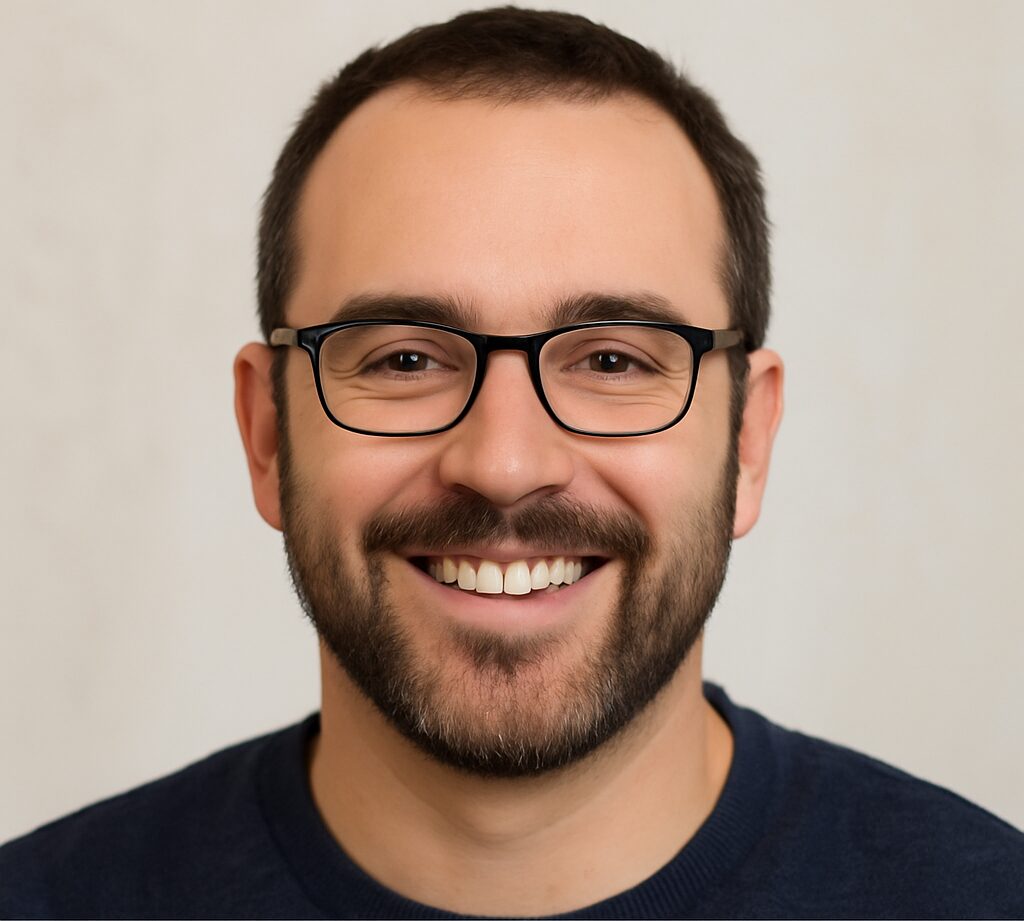
Hi, I’m Peter Edwards, a lifelong sim racing enthusiast, tech tinkerer, and automotive geek with a passion for making virtual racing feel as real as possible. I’ve spent years testing steering wheels, pedals, and full cockpit rigs—from entry-level gear to pro-grade setups—to help others build immersive, affordable racing experiences at home.
When I’m not tightening bolts on my rig or tuning force feedback curves, you’ll find me comparing telemetry data, exploring new racing titles, or helping fellow racers fine-tune their setups. My goal is to share honest, experience-based insights that help every driver—from casual weekend racers to aspiring eSports pros—get faster, smoother, and more connected to the track.
I write for SimRacingEnthusiast.com, where I share deep-dive reviews, setup guides, and honest opinions on the latest in the sim racing world.





